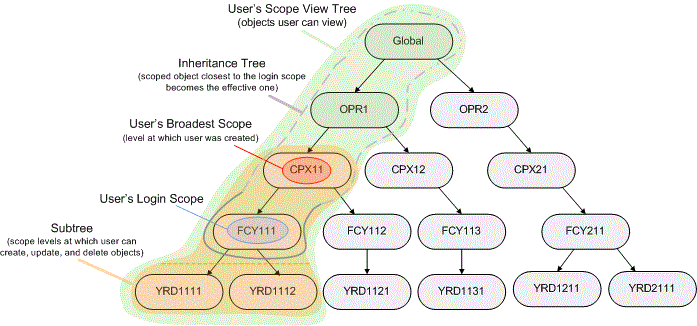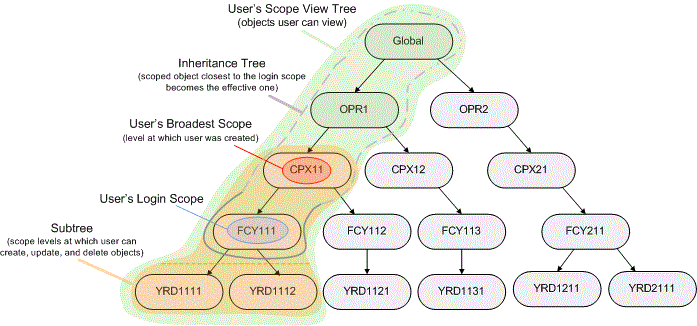
N4 makes different objects available at different scope levels. Scoping affects how N4 renders related data and which objects become effective for a user logged in at a particular level. Before you customize N4 by adding your own entities, fields, options, or menu items, it is essential that you understand how scoping works. Understanding scoping pattern will help you:
Anticipate which objects to expect at a particular scope level.
Plan where to add or edit an object.
Debug if objects do not appear where you expect them.
The following table lists the scope levels available in N4 and specifies the ability to override objects. In general, you can only override an object once per scope level. For more information on the individual scope levels, see Scope levels.
|
Scope Name |
Level |
Object Override |
|---|---|---|
|
Global |
1 |
The highest available scope level. All application-delivered objects are global in scope. You can use the N4 user interface to override global objects. |
|
Operator |
2 |
|
|
Complex |
3 |
|
|
Facility |
4 |
The most specific level at which you can scope an object. You cannot create, update, or delete objects at a lower level. |
|
Yard |
5 |
The lowest scope level. At this level, you can only view objects; you cannot create, update, or delete objects. N4 does not support scoping objects at the Yard level. |
In addition, scoping involves:
A user's broadest scope: The scope at which a user is created. For example, for a user created at the Complex level, Complex is the broadest scope. The broadest scope determines the objects that a user can view (the scope view tree), a user's subtree, and the scope levels at which a user can create, update, and delete objects. A user can create, update, and delete objects at or below the broadest scope and within the scope view tree.
A user's login scope: The scope level at which a user can log in. A user can only log in at the broadest scope level or lower and within the scope subtree. For example, a user with a broadest scope level of Complex can log in at the Complex, Facility, and Yard levels. If multiple facilities or yards exist in the subtree, a user can log in to each one of them, but not to any facility or yard outside of the subtree. The user's login scope determines which instance of an object becomes effective if multiple instances exist (inheritance tree). If an object is overridden at different levels within a user's scope view tree, then the instance closest to the user's login scope becomes effective.
The following figure illustrates these scoping concepts based on a user scoped at the Complex level.